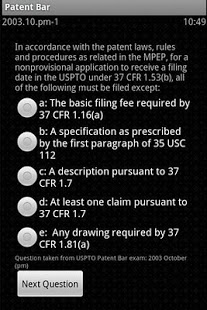Patent Bar 5.2
Paid Version
Publisher Description
Are you studying to take the Patent Bar? Do you have an android device? Then "Patent Bar" is a must download app! After download, you'll have access to real questions from previous patent bar exams. The familiar quiz layout and timer provide instant feedback on answer selections and help users stay on pace. The application does not access the internet and is stored completely on the android device, making it the ideal application for offline studying. Place your android device in airplane mode during a long flight and you're still able to study.
It only takes a few minutes each day to prepare yourself for an exciting new career in patent law.
Currently includes the following 16 exams:
- October/April 2003 - 200 questions and detailed answers
- October/April 2002 - 200 q&a
- October/April 2001 - 200 q&a
- October/April 2000 - 200 q&a
- Nov 1999 - 100 q&a
total: 900 questions/answers and counting...
Features:
* Location saving - pick up where you left off
* Jump to Test - choose a specific test
* Gesture movement - swipe left or right to move between questions
* Randomization - jumps randomly through all the test questions for a quick random quiz.
* Bookmarking - bookmark a question that you'd like to come back to later
* Bookmark only viewing - view only those questions that were bookmarked
-------------------
Patent innovation invent lawyer law quiz idea money exam test judicial patentbar patent bar school
About Patent Bar
Patent Bar is a paid app for Android published in the Teaching & Training Tools list of apps, part of Education.
The company that develops Patent Bar is SplitTix LLC. The latest version released by its developer is 5.2. This app was rated by 1 users of our site and has an average rating of 4.0.
To install Patent Bar on your Android device, just click the green Continue To App button above to start the installation process. The app is listed on our website since 2012-01-21 and was downloaded 10 times. We have already checked if the download link is safe, however for your own protection we recommend that you scan the downloaded app with your antivirus. Your antivirus may detect the Patent Bar as malware as malware if the download link to com.patentbar is broken.
How to install Patent Bar on your Android device:
- Click on the Continue To App button on our website. This will redirect you to Google Play.
- Once the Patent Bar is shown in the Google Play listing of your Android device, you can start its download and installation. Tap on the Install button located below the search bar and to the right of the app icon.
- A pop-up window with the permissions required by Patent Bar will be shown. Click on Accept to continue the process.
- Patent Bar will be downloaded onto your device, displaying a progress. Once the download completes, the installation will start and you'll get a notification after the installation is finished.